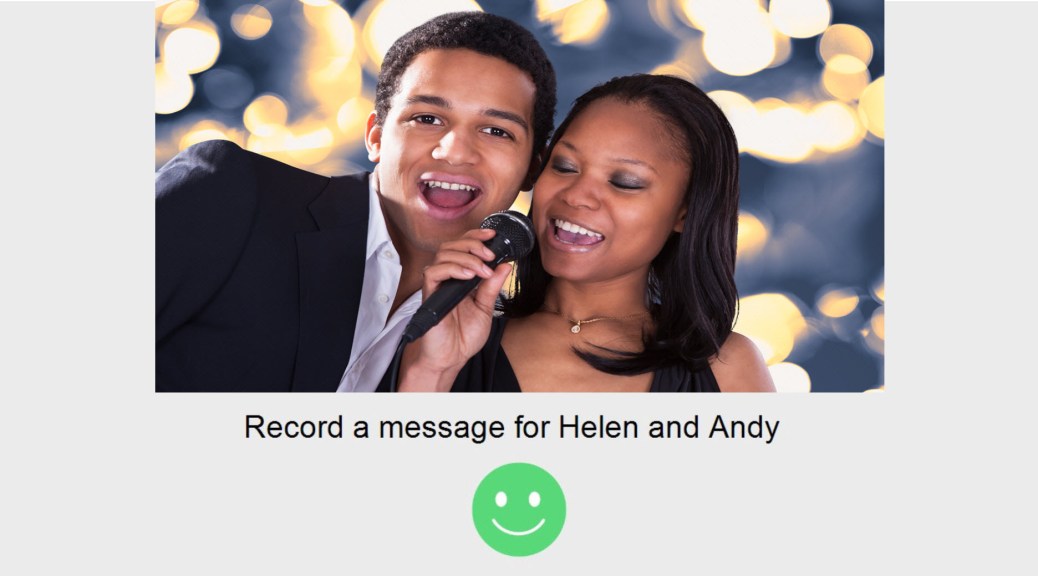Check out the new tutorial explaining how to print from the sharing screen in Booth (DSLR + Windows) aka DSLR Remote Pro.
This is a great way to streamline the booth workflow when your guests choose whether to print and/or email their photos. The tutorial also covers limiting the number of prints, customizing the text on the sharing screen and adjusting the preview image for best effect.
Find How to print from the sharing screen here.
Note: Webcam users can also use the setup wizard to print from the sharing screen.
Breeze Booth (DSLR + Windows) aka DSLR Remote Pro is a highly configurable, yet simple to use photo booth application, easy to configure for small operators and scalable for organisations running hundreds of photo booths across multiple cities and countries. Learn more and try for yourself.
© Breeze Systems April 2020