DSLR Remote Pro 3.14 introduces a choice of frame after photos are taken, support for the latest Canon camera, and sharing counters.
New in this release
- Guests choose frame for their own print in the drawing/signing screen
- Counters for the total number of emails, texts and tweets
- Print logos are now placed on top of overlays
- Support for new Canon EOS 250D/EOS 200D II/Rebel SL3 camera
- Fix for reliability issue playing videos in photo booth mode caused by recent Windows updates.
Note: DSLR Remote Pro 3.14.1 (published on 31 July) fixes an issue which could cause logos not to be displayed in the print layout editor.
Guests choose their own print frame
Offer your guests a choice of print frames on the signing/drawing screen*.

Social sharing totals

DSLR Remote Pro now counts the total number of emails, texts and tweets sent from the booth.
You can reset these counters between events. More details
Print logos placed over the print overlay
You have been able to add logos to your prints without using Photoshop® or other image editors since v3.12. Many of you asked us to place these logos over the print overlay – so we have made this change in v3.14

Support for new camera
DSLR Remote Pro supports almost all Canon DSLR cameras, plus the mirrorless M50 and EOS RP.
DSLR Remote Pro 3.14 adds support for the new EOS 250D/Rebel SL3/EOS 200D II/EOS Kiss X10.
*Enabling guest print frames
Enable signing and drawing on prints in the usual way. (Select Advanced Settings, then Output Options Settings. Check the box marked Sign or draw on photos before printing, and OK as you leave.)

More details here
Your frames should be png images the same size in pixels as the print layout. Place them in the PhotoBoothImages folder for the event. The name of each frame must start frame_ as below:


Try DSLR Remote Pro 3.14 for yourself
DSLR Remote Pro 3.14 is a free upgrade for all registered users who purchased DSLR Remote Pro after 24th July 2018. Customers with older licenses need to buy an upgrade license to use this release.
Download DSLR Remote Pro Buy DSLR Remote Pro
Thank you for taking the time to read this. Do share the post with others who may find it useful.
Breeze Systems 2019



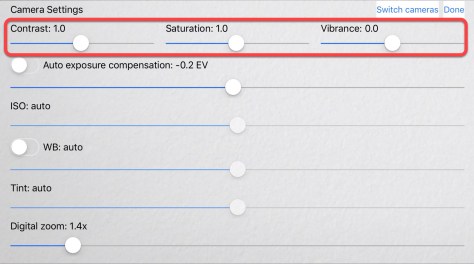
You must be logged in to post a comment.