Do you dream of taking a booking in your CRM and automatically creating an event on your iPad? Have you ever needed to log your devices in remotely? Breeze Booth (iPad+iPhone) 1.1.2 includes a basketful of goodies for more technical users. Read on …
Automation enhancements
When you run a large operation with booths spread over several locations, efficient workflow is essential. Breeze Booth for iPad is designed for centralized event setup and fast cloud based deployment to devices worldwide.
1.Generate event setup codes in CRMs or your own website
Quick Setup is a fast and simple way to log in and set up Breeze Booth on your own and your customers devices. A single QR code scan signs into the booth, downloads the event and runs it.
Booth (iPad+iPhone) 1.1.2 makes it possible to generate event setup QR codes in CRMs or your own website.
2.New status URL webhook
Control your devices remotely with the new web hook. Includes
- Remote log in
- Remote device status monitoring
- Sending commands to individual devices
3.New {to} token
Use the {to} token to add email address or cell phone number to the text of email and text messages.
Survey data improvements
- Survey data collected in touch free operation is now included in image XML files
- Checkboxes and radio buttons can be initialised from survey data
- Checkboxes and radio buttons can be initialized from QR code data
- Radio buttons can be displayed without an initial value
New payment option
Secure single use QR codes offer an attractive alternative to conventional payment booths. Take payments online and provide secure single use QR codes to operate the booth touch free. More details
Choosing the number of prints touch free
Gursts can now select the number of prints without touching the booth using Breeze contactless operation.
Full feature list
- Quick setup QR codes can be generated from a CRM or your own website.
- Select the number of prints during touchfree operation
- QR code strings {qr1} to {qr10} are saved in the XML summary files for images
- Intitialize checkboxes and radio buttons using tokens e.g. from information read from the QR code strings or from survey questions
- New {to} token allows the ‘to’ email address to be included in email messages or the user’s telephone number to be included in text messages
- Secure single use QR codes
- Status URL webhook for monitoring the app’s status remotely and for receiving commands
© Breeze Systems 2020








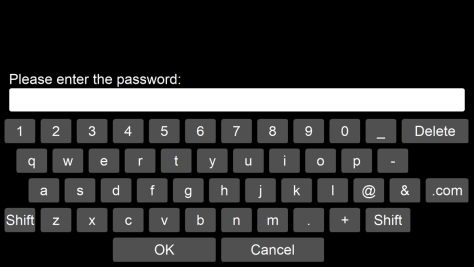

You must be logged in to post a comment.