Breeze Kiosk 1.5.1 is the latest release of our flexible sharing software for corporate and social events.
Kiosk runs on a low powered Windows tablet running Windows 10, 8 or 7. Use it to share and print images from all Breeze photo booth programs DSLR Remote Pro, Webcam Photobooth and Breeze Booth for iPad.
You can also use Kiosk with still (JPEG) and animated (GIF, MP4 or MOV) images captured by third party software.
What’s new in Kiosk 1.5.1?
Social sharing counters
Collect stats on emails, texts and tweets sent from each Kiosk as well as the number of prints.

Flexible printing
- Print up to 3 different print sizes
- Control several printers

Choose up to 3 different printer settings. In the screenshot above the default printer (1) is a Mitsubishi CP70D printing 4″ x 6″ layouts. Prints prefixed square (2) are printed square on the same CP70D printer. Single 2″x 6″ strips are displayed in Kiosk as single strips, but printed (3) as double strips on 4″x6″media.
This feature can also be used to print to 3 different printers.
Slideshow plays full video before advancing
New option to play videos at least once when running a slideshow i.e. don’t advance the slideshow until the video has played from start to finish at least once.
Performance improvements
Performance improvements for swiping images when running on Microsoft Surface Go
Fixes
- Fixed glitch with the selected thumbnail changing when new images are added with the “Display newest images first” option selected
- Fixed issue which caused the wrong photo to being printed if a new photo was added while the print confirmation screen was displayed
- Fixed issue setting the initial values of check boxes in keyboards
This release is a free upgrade for all registered users who bought a Kiosk license on or after 30th May, 2018.
Customers with older Kiosk licenses need to buy an upgrade to use this release.
New to Kiosk – learn more and download a free trial
Note: This post was updated on 3rd June 2019 to add details of the new social sharing counter.
Breeze Systems 2019






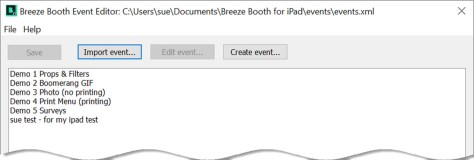
You must be logged in to post a comment.