Breeze Booth for iPad 2.0 includes a free email service
Updated April 2022
New Breeze email service
Send up to 1000 emails/month/subscription using the new Breeze email service*. There’s no setup required – use this service as soon as you load your first event.
What you get
- Your own Reply to address
- Emails sent in the background
- Email log
- Sharing statistics
- Complete control over email content
- Include photos and GIFs in the email body
- Attach MP4s, photos and GIFs to emails
- Privacy as standard – guests cannot see each others email addressess
Prefer to use your own email host?
There’s no extra charge to use your own email host. Just toggle a switch on the Breeze Booth for iPad settings screen and add your email account details.
What you get – everything included in the free email service, plus
- Unlimited emails from your own email address
- Your own From Name & email address
- Total control over storage of personal data**
Breeze Booth for iPad no longer supports Gmail.
Switching between email hosts
To switch between the Breeze email service and your own provider just toggle a switch on the Breeze Booth for iPad settings screen.
What about iOS mail?
The new Breeze email service is a much better solution for photo booth use than iOS mail and works without any set up. iOS mail has been removed from Breeze Booth for iPad 2.0.
What about Breeze Hub?
Most users are now best sending emails directly from Breeze Booth for iPad. You can still send emails from Hub if you wish.
Keep syncing email and text data to Hub to log of email addresses and cell phone numbers used by guests, and generate sharing statistics.

*Is there any limit to the number of emails I can send?
Breeze don’t limit the number of emails sent using your own email service. The Breeze email service includes up to 1000 emails/month/subscription, which is plenty for most customers. If you expect to send more emails than this, just switch to your own email provider.
**GDPR, Personal data and the Breeze email service
Breeze aren’t in business to track your customers, so the Breeze email service does not include any tracking cookies in emails sent from the App.
Our email service provider retains the To address, Subject and body of emails for a limited period. They do not store attachments ie guesy photos and GIFs- whether sent as attachments or in the boady of emails. Breeze Systems are allowed access to this data, but would only view this information when it is necessary to provide operational support.
If you need total control over access to and storage of personal data we recommend using your own email host. Full Privacy Policy
Breeze hold no information about emails sent from Breeze Booth for iPad using your own email host.
© Breeze Systems 2022



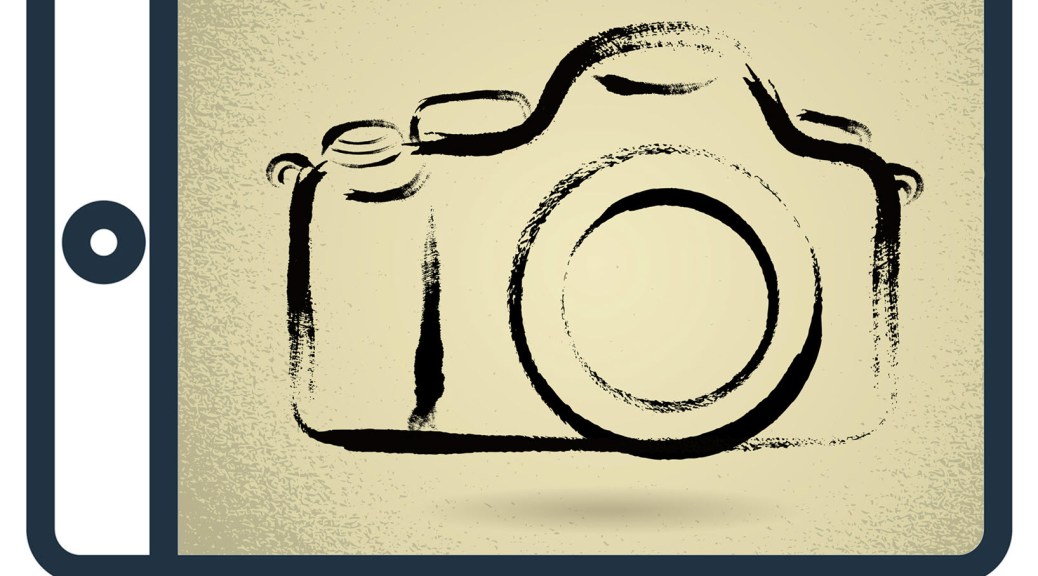



You must be logged in to post a comment.