How do I add a secret button to exit the booth?
It’s important that guests cannot exit your photo booth screens, but you need a controlled way out.
When the booth has a keyboard attached just hit the Escape key from the Breeze Ready screen.
To exit using the touch screen, you need a hidden button. Ideally combine this with password protection.
Adding the secret button and password
This page explains how to add a hidden exit to both DSLR Remote Pro and Webcam Photobooth. Add the exit command to your touch screen settings.
Getting to the touchscreen settings in DSLR Remote Pro

Getting to the touchscreen settings in Webcam Photobooth

(1) Start the program and go to the touch screen settings for your Ready screen. There will be a short pause before you see the next screen:

Right click anywhere on this screen to show the current screen and add new actions.
Actions make something happen when the screen is touched in a particular area. This screen already has actions to start the booth and switch between color and black & white. We are going to add a new action to exit the Ready screen.
(2) Select Add Action
(3) Choose the action Exit Full screen photobooth from the drop down list
(4) Drag and drop the action to a convenient location. Use an empty corner of your screen for hidden buttons. Guests won’t see them but you and your staff will find them easily.
(5) Right click again and choose Exit
6) Add a password in case a guest guesses the location of your button, or touches it by mistake.
Remember to save your changes as you leave each screen.
What this looks like in practice
Your Ready screen looks exactly the same, there is no clue that the button exists:


Anyone finding the secret button the can’t exit the booth without knowing the exit password I added at (6) .
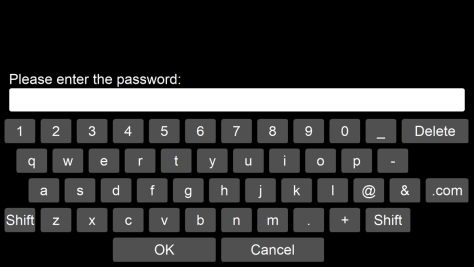
Adding other actions to your screens
Touch screen actions are powerful tools which give Breeze programs enormous flexibility. Use them to access the reprint selection screen, an information or T&C screen, add choices using profiles and much more.

© Breeze Systems 2020

You must be logged in to post a comment.