New in Flipbook Photobooth 1.8
- Print flip books from boomerang GIFs
- Print flip books from 3D Breeze Multi-Camera images
- Create and print flip books from MP4 videos
- Support for new cameras: Canon EOS 6D Mark II, 200D, Rebel SL2,1500D, 2000D, Rebel T7, 3000D, 4000D
What is Flipbook Photobooth?
Breeze Flipbook Photobooth is Windows based event software for creating flip books using a Canon DSLR camera. Guests capture a short animation and play it back by flicking through the pages of a printed flip book.
- Run Flipbook Photobooth as a standalone app shooting the animation, creating and printing flip books
- Print flip books from from boomerang GIFs created in DSLR Remote Pro
- Print flip books from Breeze Multi-Camera images
Most the equipment is the same as you need for a DSLR based photo booth. Books are usually printed on a dye sublimation printer capable of printing 6×2 strips.
- Green screen support
- Branding and customisation – front cover, individual flip book pages, and screens can all be branded and customised
- Breeze flexibility as standard! Offer guests a choice of green screen backgrounds or book covers. Add an extra dimension by changing the background or overlay as the book progresses. Upsell larger books or more pages. Use multiple printers at large corporate events. Breeze Flipbook Photobooth supports dye sub media, laser and inkjet printers.
See Flipbook Photobooth in action
Thanks to Nick Andrews of Open Air Photobooth for allowing us to show this demo of Flipbook Photobooth at Osheaga 2014
Nick runs events and sells photo booth/flip book station packages using Breeze event software.
Printing flip books from boomerang GIFs created in DSLR Remote Pro
Flipbook photobooth 1.8 comes with two scripts which create flip books when guests make boomerang GIFs in DSLR Remote Pro. One script creates a flip book for every boomerang GIF, the other asks the guest whether to print the flip book.
You can find these scripts in the Flipbook Photobooth installation folder. This is usually C:\Program Files (x86)\Breezesys\Flip Book Photobooth (1) as as shown here:

Note: These scripts use the free Windows scripting tool, AutoHotKey. You need to download and install AutoHotKey before you run them.
auto_print.ahk (2) prints the flip book automatically when the animated GIF is accepted in DSLR Remote Pro.
auto_print_with_prompt.ahk (3) ask the guests whether to print the flip book.
See the program help files for more details
Creating and sharing animated GIFs of flip books
Breeze also provide a free script which creates a GIF animation of each flip book sequence. This script uses the free Windows scripting tool, AutoHotKey and the ImageMagick convert command line tool. AutoHotKey must be downloaded and installed before you run the script.
- Download the script and unzip all the files in the ZIP file to a single folder
- Double click on flipbook2GIF.ahk to run the script.
- Open the script in a text editor such as Notepad for detailed instructions.
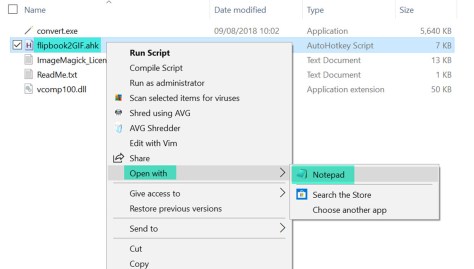
Please note that this script is provided free of charge and comes without any warranty or support.
You can share these GIFs using Breeze Kiosk or third party sharing software
Where to find Flipbook Photobooth 1.8
Download Flipbook Photobooth 1.8 and try it for yourself for up to 14 days before buying a license.
How do I buy it?
Each Flipbook Photobooth license costs just US $250 (excluding any tax) and includes one year’s free upgrades. Buy your license online from the Breeze website
Buy full Flipbook Photobooth license Buy upgrade license
Note: Breeze DSLR Remote Pro, Breeze DSLR Remote Pro Multi-Camera and Breeze Kiosk need to be purchased separately.
Breeze Systems are not responsible for the content of external sites.
© Breeze Systems 2018

You must be logged in to post a comment.