Breeze Booth (iPad+iPhone) 3.1 is released today.
Chris has crammed so much into this release that it’s difficult to know where to begin.
What’s new?
Booth (iPad+iPhone) 3.1 brings you built-in background removal, 240fps slo mo, and powerful video effects.
- locally processed AI background removal and live view for photos, GIFs and videos
- awesome slow motion video
- fabulous new video booth effects
There is also a lightening fast local sync service which updates devices without using Dropbox or Internet, and two new video events in the App download.
Local background removal
AI Background removal for photos, GIFs and video is processed locally on iPads and iPhones, and includes live preview. No 3rd Party Services. No green background.
Blur or replace video backgrounds
Breeze built-in background removal (BIBG) offers far more than the web based version, and is cheaper to run.
- BIBG works with live view
- BIBG supports videos and burst GIFs as well as still photos
- BIBG comes as standard with your subscription. There are no extra charges from Breeze or third party services.
- BIBG delivers at speed. No more waiting for images to be uploaded and downloaded to third party services,
- BIBG is built into the app and runs without internet
- BIBG can be used to alter a background, or remove it completely.
Try for yourself, download the background removal sample event here
Awesome slow motion
Booth now captures 240fps slow motion with rear cameras
Slo mo
Fabulous video effects
Create totally custom auto edits with the Edit List. Key framing (zoom, pan and rotate), jump cuts, forward / reverse and much more.
Or choose from our set of pre-programmed effects like 3*3 grid with fade out
3*3 grid with fade out
Booth 3.1 new video booth features include
- 240 fps slow motion
- Industry’s most powerful video timeline editor
- Key framing: pan, zoom and rotate
- Grid effects
- Video overlay
- Video background
- Background blur and colorwash
- Background saturation and contrast control
Glitch overlay
More powerful video timeline editor
Create totally custom auto edits. Key framing (zoom and pan), jump cuts, forward / reverse boomerangs and much more.
Pan and zoom with the powerful video timeline editor
Photos and GIFs
Make guests stand out in photos and GIFs while keeping a sense of location – combine background removal with background effects.
Click the images below for examples of the effects you can achieve

Original

Monochrome (desaturated)

Low contrast

Blue color wash

Color wash + desaturation

Blurred
Varied background effects
Local Sync
Update Breeze for iPad Events without DropBox or cloud access using the Event Editor’s simple new Local Sync service.
Local sync is astonishingly fast. It’s also simple to use.
Devices must be connected to the same network as the Event Editor PC while using Local Sync. Switch the App to Dropbox or website based syncing for remote updates. More
Try for yourself
Which iPad/iPhone models can I use?
Breeze Booth runs on all iPads and iPhones running iPadiOS15 and iOS 15.
Videos, slow motion and background removal requiring live view
Videos, slow motion and background removal requiring live view run much better on powerful devices. We strongly recommend using fast recent iPads or iPhones for these applications.
At the time of writing (May 2022) recommended devices include the 2021 iPad Pro, 2022 iPad Air or 2022 iPhone SE.
The A11 processor (2019 or more recent models) is the minimum which can be used.
New to Booth for iPad?
Try Breeze for iPad completely free of charge. You will find help to get you started, fabulous free events and tutorials here
There’s also a detailed online manual.
Trial version/While logged out: There’s no need to use a subscription while you test Breeze for iPad or work on new events. Watermarks are added after the first 10 images each day.
Free upgrades: included with all subscriptions.
Download Breeze Booth for iPad
Existing user?
There’s no charge to upgrade to Booth 3.1 and the latest release of the companion apps
Watch this space
We’ll be adding more video events you can download directly to your devices very soon.
And finally
A huge thank you to Steve Bliesner for creating and sharing the videos in this post.
© Breeze Systems May 2022
Like this:
Like Loading...
















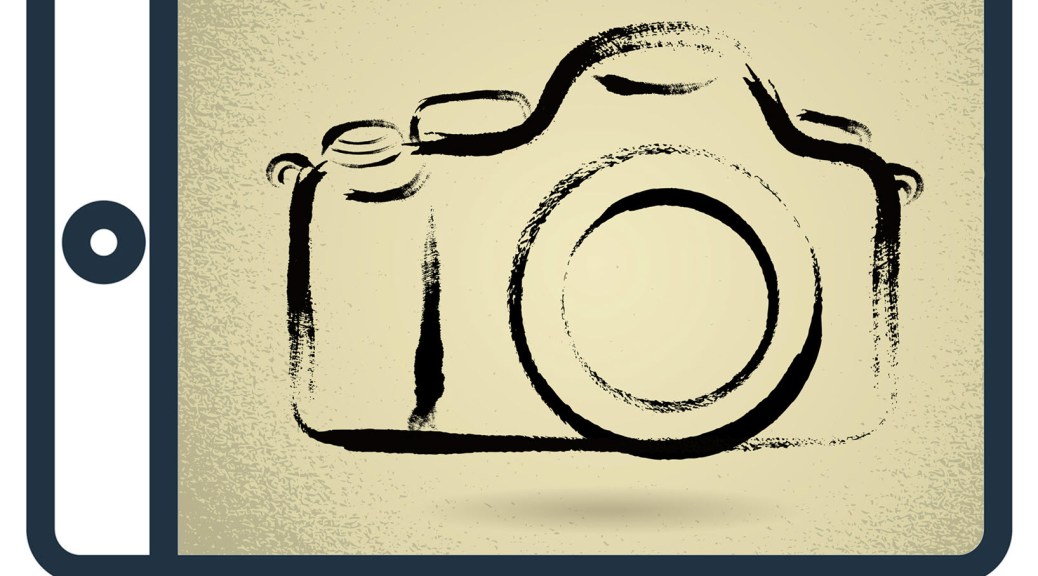









You must be logged in to post a comment.