Breeze Multi-Camera 2.1.4 was released today, adding support for four new mirrorless cameras.
High end events to Hollywood blockbusters.
With a proven track record in high end events, blockbuster movies, advertising campaigns and even the National Geographic, Breeze Multi-Camera gives you full creative control with branded overlays, custom screens, green screen support and more.
What’s New in Multi-Camera 2.1.4?
This release adds
- Support for four new mirrorless cameras: Canon EOS R8, Canon EOS R7,Canon EOS R50 and Canon EOS R100
- Run at Start Up option for the Multi-Camera Animator.
Multi-Camera 2.1.4 also fixes an issue capturing CR3 raw files.
We are switching to a new single price for Multi-Camera upgrades, effective today 9th August 2023. This is a huge price reduction for owners of larger Multi-Camera rigs.
Chris’ comments on the new cameras
The Canon EOS R100 is the best value camera for camera arrays. If you need better image quality from a full frame camera the Canon EOS R8 offers the best value.


The Canon EOS R50 is fine for product photography, but not suitable for camera arrays because it does not have a remote release socket.

What next..
Learn more about Breeze Multi-Camera software and download a copy of the program to try for yourself.
Breeze Multi-Camera 2.1.4 is a free upgrade for all registered users of DSLR Remote Pro Multi-Camera who purchased a license on or after 9 February 2022. Customers with older licenses can buy an upgrade license to use this release.
Download Breeze Multi-Camera 2.1.4 Buy full license
New Upgrade pricing
We have switched to a new single price for Multi-Camera upgrades, effective today 9th August 2023.
Existing Multi-Camera and DSLR Remote Pro Multi-Camera license holders can upgrade their existing license for just US $350 here
This is a huge price reduction for owners of large Multi-Camera rigs.
To upgrade a Multi-Camera license and increase the number of cameras, contact sales@breezesys.com for a quotation.
Camera images courtesy of Canon Europe
© Breeze Systems August 2023.








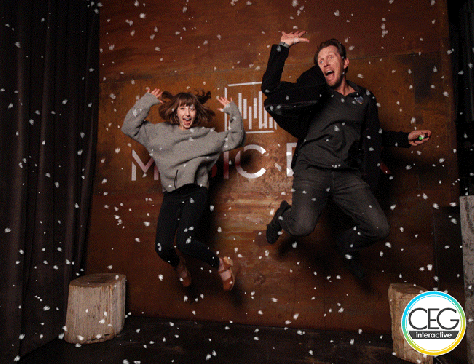



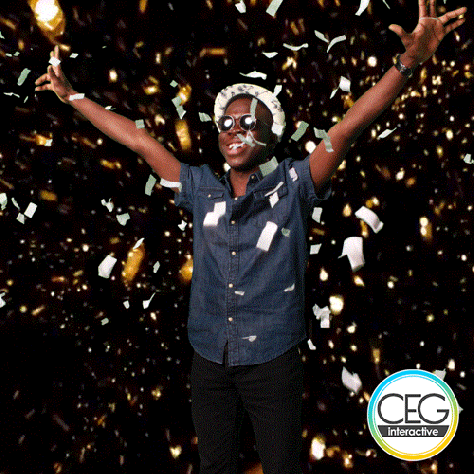







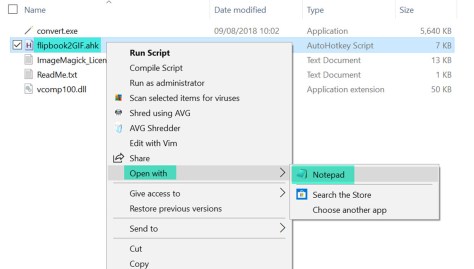











You must be logged in to post a comment.