Latest: Additional iPad class on Monday 25th February at 3pm – book now!
Book your place at Introducing Breeze Booth for iPad on Monday at 3pm (The password is PBX)
I have reserved places for the folks on the iPad waiting list for this class – please drop me an email and confirm whether you would like to take them up.
Chris and Steve are running two Breeze Master Classes at Photo Booth Expo this year – Introducing Breeze Booth for iPad, and Interface design for DSLR Remote Pro and Multi-Camera. Tickets are free to PBX Key Pass holders. The original classes have been fully booked for some time.
Both will also give Keynote presentations at PBX. Steve will open on Sunday at 12 with What I’ve Learned From Doing 1000 Events A Year. Chris will cover Choosing the Right Camera for your Booth on Tuesday at 9am. You don’t need to book for Keynote presentations, which are open to all PBX Key Pass holders.
Introducing Breeze Booth for iPad
Monday 25th February 11-12.30 & 3-4.30 Steve Bliesner & Chris Breeze
Get the low down on the latest Breeze App from Steve Bliesner (Breeze Brand Ambassador and Photo Booth Guys) and Chris Breeze (Breeze founder and developer).
Book your place at Introducing Breeze Booth for iPad (The password is PBX)
If you can no longer use your ticket, please email sales@breezesys.com so that I can give it to someone else. Thank you.
As most of you know, Chris is founder and developer in chief at Breeze. Steve Bliesner is our Breeze Brand Ambassador as well as running the Photo Booth Guys and Wilkes Photobooth. Steve’s Breeze class at BoothCon 2019 was standing room only; we expect both the PBX classes to be packed.
This is the fifth Year of Photo Booth Expo, the world’s largest Photo Booth Show. It’s a great chance to catch up with you all as well as showing the latest Breeze offerings at our booth. See you soon.
Sue & Chris
© Breeze Systems 2019
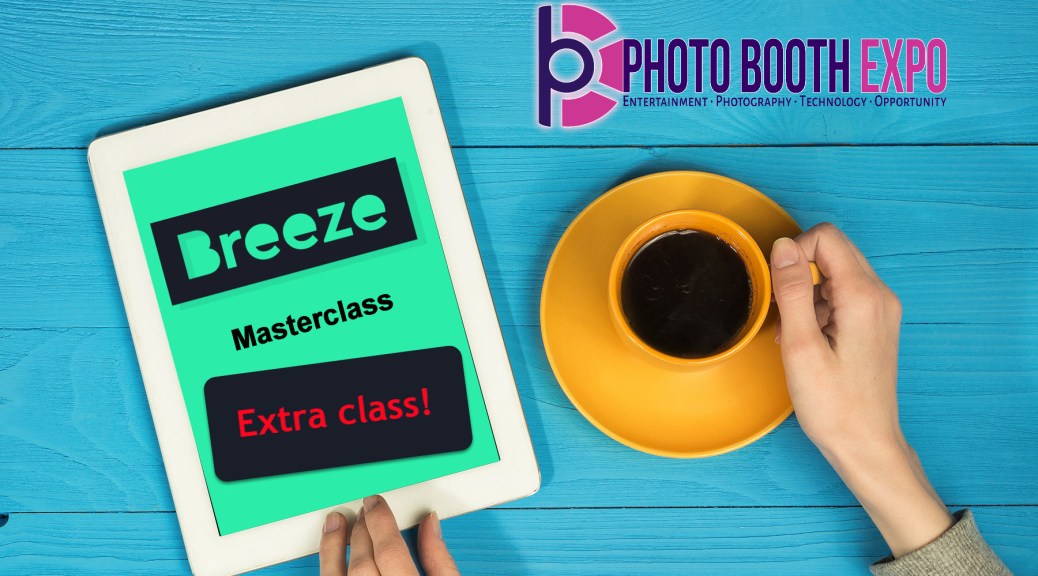







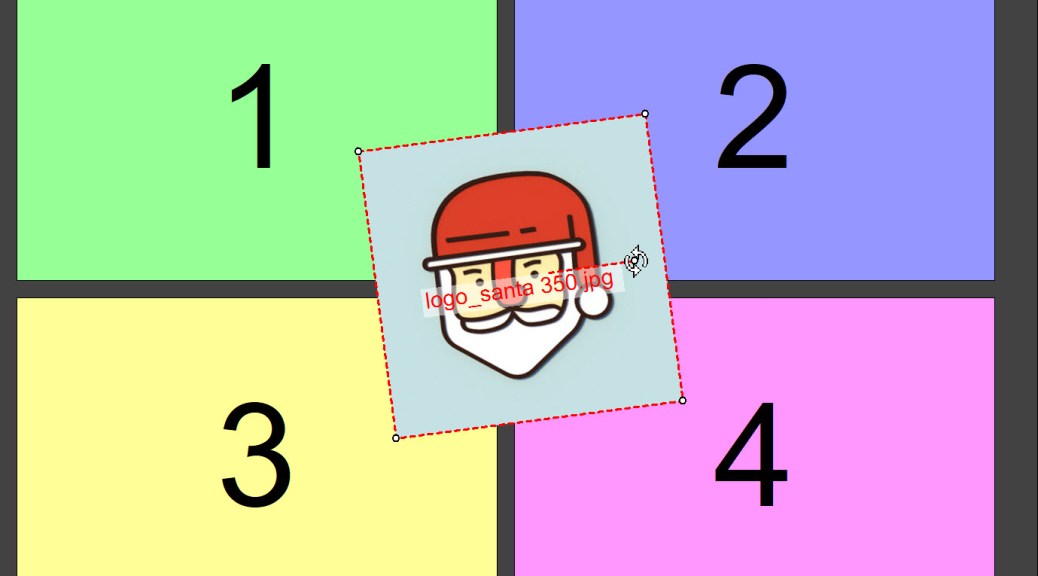

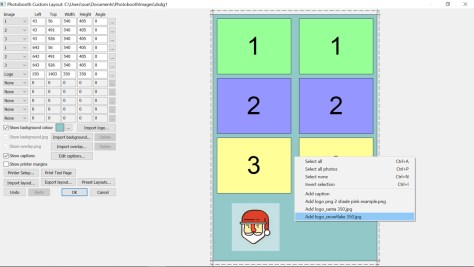














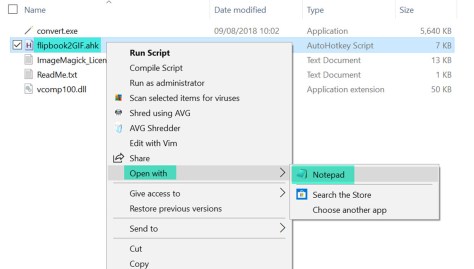
You must be logged in to post a comment.